Top 8 No Code Mobile App Builder & Design Software in 2021
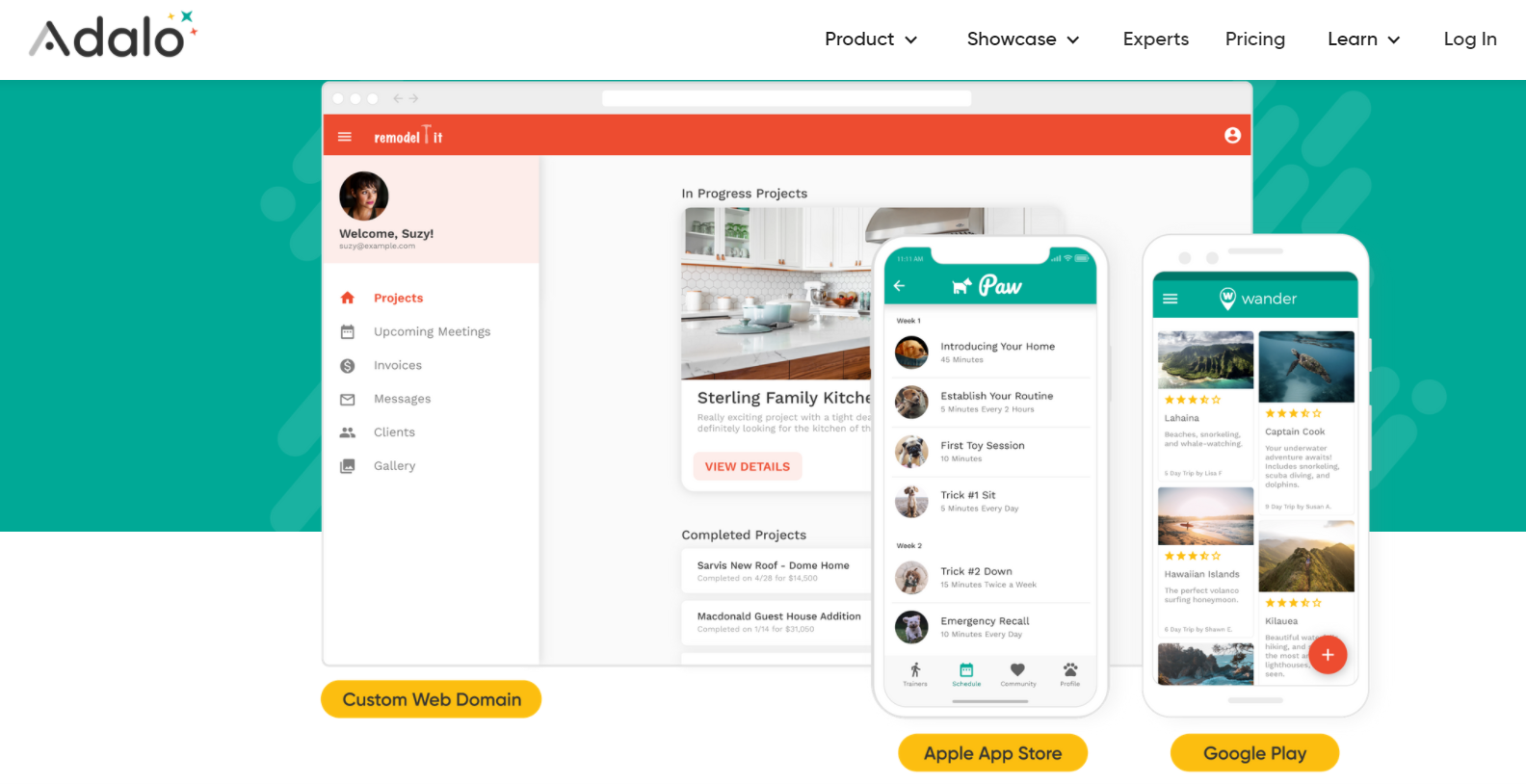
Have a great app idea – but have no idea how to design & develop your app on a budget? Need a no code app builder? The good news is that you don’t always need to spend thousands of dollars for someone to implement your app idea. Today I am going to introduce you with 10 best app design software solutions & app reviews, that requires zero coding skills, so you can make an app without coding, but deliver great mobile applications, both for Android & iPhone. Includes the passion app review.
The evolution of Mobile App Development
A few years ago, mobile app development was only possible through code. Now, with the advancement of technology, you have the option to build a mobile app with an app builder. These online tools feature an extensive list of widgets, extensions, and real-time analytics that can really make your customer experience awesome!
And for the most part, these tools are designed for small businesses in mind. Now, you can easily generate content, push notifications, create user portals, and even make a dynamic eCommerce site.
So, now that we’ve grabbed your attention and explained that making a mobile app without code is possible, let’s talk about, How?
How can one make an app without coding?
To create an app without code, there are possibly two methods you can adapt. Either you can outsource your project to a development firm or make a mobile app using an App builder.
- Outsourcing your app
The idea of outsourcing is better than hiring an in-house developer. The model allows you to decrease your development time, cost and ensure that your app is built top-notch.
Outsourcing also opens the door to a wider pool of expertise, design templates, features, skills, and hands-on user experience checked by developers. In comparison, in-house developers are just limited to fewer team members.
- Using an App Builder
Building a mobile app using an app builder is super easy and convenient. You don’t need any coding experience or technical knowledge. These tools come with a wide range of templates from which you can customize and make your own unique application.
Below. we’ve provided a list of the best mobile app builder to use. You might be surprised, how capable and feature-rich these tools are.
App Builder benefits
Pros
- Usually these are drag & drop builders
- Much faster to make an app
- Less upfront cost
- No need to hire a developer
- Can be great for certain app strategies
Cons
- Can only use features available in the app builder (limited functionality)
- Often includes subscription pricing
- Need to make sure app is interesting enough to pass Apple review
- You or someone on your team needs to figure out how to use the app builder & spend time making the app
Do No Code app design software programs actually work?
A no-code app design software is a programming platform that employs a visual development interface to allow non-technical people to construct apps by dragging and dropping software programs to develop a complete app. No prior coding expertise is required for users to build applications with no-code. So yes, that means you can make an app without needing to use any code!
“The future of coding is no coding at all.” – Chris Wanstrath, CEO at GitHub
It can be an effective alternative to typical non-technical commercial software development that hopes to construct its own comprehensive applications.
And, Yes, they are legit. They actually work. So let’s dive into your options.
If you’re new to no code platforms, you probably have questions. Why there isn’t any code? How you can develop programs without it. So, why do we need software developers in the first place?
A no-code development platform is essentially a user interface builder, allowing you to quickly drag-and-drop every web page together and instantly preview how it will look on mobile, tablet, and desktop.
The use of visual models eliminates the complexity of code, enabling you to simply manage your data. No code platforms utilize declarative UI, which describes what the user should see rather than how it should be set up. This enables platform users to render the same software on numerous devices at the same time.
However, no-code apps are more than just drag-and-drop user interfaces.
One common misperception about no-code applications is that they are only suitable for basic applications. This is not true. In a rapidly changing world, in order to fulfill corporate expectations, no code application builders have grown very complex in order to provide comprehensive functionality in all apps. Many end-to-end corporate apps may now be built utilizing a no code platform.
Here is a list of the top 10 No-code app design softwares:
1. Appery.io – Low code app builder
The first platform on our list is Appery.io. Appery.io, a low version of a no-code app design software, enables entrepreneurs to quickly build hybrid mobile applications, web apps, and PWAs. Appery.io, a cloud-based app builder, is simple to use even for complete beginners. The following are some of the benefits and drawbacks of Appery.io.

Pros
- To build mobile apps, no prior programming knowledge is necessary.
- Real-time collaboration with team members
- App tester for mobile apps with a drag-and-drop editor
- Support for many platforms
- low code editor instead of a no code editor.
Cons
- Quite tricky to figure out the UI. Could be a dealbreaker.
- Controls/permissions are restricted.

2. Passion App Review
Next on our list is Passion.io. The passion app is a no-code mobile app development platform built for online course creators. The passion app allows you to create passion apps for web, TV, Apple & Google.

Passion App Review features
- Create Apple & Google apps
- Passion apps include on demand & live streaming
- Passion apps include drip content
- Passion apps include interactive Communities
- Passion apps include push notifications
- Passion apps include automated challenges
- Interactive experiences
- Simple Drag & drop builder
- Smart templates
Passion App Review Pricing
- $97 per month for up to 100 subscribers
100 videos
1,000 push notifications/month
- $297 a month for Unlimited subscribers
Unlimited videos
Unlimited push notifications

3. Good Barber no code app builder (ecommerce)
GoodBarber is an ecommerce no-code mobile app development platforms. GoodBarber is a DIY app builder that allows users to create iOS, Android, and progressive web apps without coding. Here are some of the advantages and disadvantages of this well-known native app and progressive web app builder for eCommerce and content management.
Looking for a dynamic app builder that checks all the productivity marks? GoodBarber is here at your service. This convenient no coding app builder requires no knowledge whatsoever, all you need is your keyboard, mouse, and the idea to build an app.
GoodBarber features some amazing app layout, content management system, and eCommerce widgets that can help you make sure your app is even more functional. The tool also “revert” feature, that basically transforms your full WordPress website into a mobile app.
With various design options, you can personalize your mobile experience to best accommodate your visitors. GoodBarber also lets you create and use PWA with a simple URL. In addition to this, you have pop-up and push notification support offline.

Pros
- Development of native Android and iOS applications
- Development of cross-platform progressive web applications
- Apps that are powerful and suited for all devices and screen sizes
- IP protection does not necessitate any programming skills while developing apps.
Cons
- Safari does not support push notifications on iOS devices.
Some of the prominent things you can expect from GoodBarber include:
- PWA developed apps on Angular
- C Language iOS native apps
- Java native apps for Android
- Up-to-date Widgets
- Simple drag-and-drop interface
- Powerful back-tracking and analytics
- Expert support

4. App Institute – make apps without coding
AppInstitute, a no-code app design software, enables small companies to create mobile apps in four simple stages with no coding. The following are some of the benefits and drawbacks of this white label mobile app development platform.

Pros
- Interface that is adaptable and user-friendly
- With easy drag-and-drop modules, no coding abilities are necessary.
- Users have total control over the app’s branding.
- Online chat assistance
- The white label function
- This app uses templates.
- Push notifications
- Mostly focused on local businesses.
- Publish to Google & Apple.
- Start building your app for free, and don’t pay a penny until you’re ready to publish
Cons
- Custom integration possibilities are limited.
- Payment gateway choices are limited.
Pricing start at $109 per month for Apple & Android apps.

5. Bizness Apps – Make apps without coding
Bizness Apps is a widely used no-code application development platforms. Bizness Apps is a high-end no-code app builder that focuses on quality and ease of use, allowing users to create, modify, and administer mobile apps and mobile websites online without any programming experience. The following are some of the benefits and drawbacks of Bizness Apps.

Pros
- Several interconnections, including third-party services
- Features that generate revenue
- Build applications with no code.
- Email and live chat assistance are available.
- Support for many platforms
- Publish to Apple & Google stores.
- Push notifications
Cons
- Customization possibilities are limited.

6. Adalo no code app builder
Adalo believes in the phrase “Stop Making Mockups.” Start Building Real Apps.” You may use Adalo to create a native mobile app or a web app. Adalo is most known for making it easy to create a native mobile app, but depending on your plan, this may not be the ideal place to start. Adalo still allows you to develop web apps.

Pros
- Outstanding editor, to make apps without coding, lots of features to put inside your app
- Great how to videos & help guides (very important)
- A good third-party connection, such as Zapier, to link the back end
- It combines the ability to construct things rapidly with a great level of customisation.
- Excellent client service
- Push notifications available for Android.
- Super previewer.
- Affordable.
- Easy to use.
Cons
- Any user data saved inside the app is uploaded to the cloud. The only downside is this also happens for images so you can end up with the need for a lot of cloud storage. App does not save locally.
- Push notifications not available for iOS currently, looks like Firebase push is available for Android.
- In app subscriptions are there but limited in what you can purchase.

7. Buildfire no code app builder
BuildFire has a user-friendly interface and numerous customization possibilities. BuildFire is one of the most dependable no-code app builders on the market, allowing customers to create and launch mobile apps in a matter of days. Here are some of the benefits and drawbacks of this no-code mobile app development platform.

Pros
- Build for FREE for 14 days. No credit card required
- Rapid prototyping and an intuitive dashboard
- Creating mobile apps does not need any code.
- Push notification analytics such as open rate and CTR
- Simple to implement
- Monetization of apps
- Uses app templates you can customise
Cons
- Limited custimization
- To try some templates you need to sign up for $400+ month plan.

8. AppyPie
One of the most popular and feature-rich app builder tools you can find. ApplyPie has helped more than 4 million creators to build a functional, mobile-responsive app for their businesses. The platform support both iOS and Android app, as well as Progressive Web Apps (PWAs).

AppyPie can help you build all sorts of apps, including:
- Social Media Apps
- Contact and Profile Apps
- Information and Content-driven Apps
- Multimedia and Entertainment Apps
- eCommerce Apps
One of the most popular and feature-rich app builder tools you can find. ApplyPie has helped more than 4 million creators to build a functional, mobile-responsive app for their businesses. The platform support both iOS and Android app, as well as Progressive Web Apps (PWAs).
The way AppyPie works is extremely simple and straightforward. First, you have to pick from a wide range of templates. After this, define your source, add content, make personalization, select features, and your new mobile app is up and ready.
And the best part is, the tool offers a free assistance program that can help you publish your app on Apple Store and Google store. So, with AppyPie, you’re pretty much covered from all sides.
- For $14/month you get 10000/mo Push Notifications, Basic Features, Unlimited Bandwidth & Hosting & ads free.
- In order to try out the app builder & see what it does you need to put in your credit card for a free trial.
- It looks like you pick a template & then customize it a little.
- It’s not clear from their website what features are available.
- Not an overwhelming positive experience.

9. Andromo

This is not the easiest app interface to use. Features are limited.

Make an app without coding: How to create an App with App Builder?
Now that we’ve covered some of the best tools you can use to build an app, here’s a step-by-step guide on how you can actually do this.
Step 1: Choose a Template
No matter which platform you choose, you will be always first redirected to the template page. Each one of the aforementioned tools comes with a wide range of templates from which you can choose.
There are different categories, industry-leading professions, and even niche-based templates. Each template offers the most benefit a customer can gain from a business.
For example:
- The music app template has features for live stream, scheduling, favorite, and purchase of music albums.
- The coffee shop template features an intuitive loyalty reward program that customers can use to get exciting stuff whenever they order.
- The skincare app template features a salon booking feature with a gallery image section of previous clients and a content section where you can read some amazing tips and hacks.
All of these templates are customizable and can be personalized as per your business requirement. And in case you don’t like any of the pre-made templates, then you can surely make your own design from scratch.
Each app builder tool features an amazing drag and drop interface where you can unleash your creativity and bring your idea to life.
Step 2: Branding of your Business
Next, you have to make personalization in your mobile app. This includes your company logo, tagline, content, and basically any other thing that will make your app more, business-oriented. For this, you can use different widgets that are available in the design interface.
Next, pay attention to the color scheme of your app. Each template offers a color gradient from which you can choose your color scheme. Be consistent with your style and always test your app in a real-time environment.
Lastly, the media and content you use also play an important role in your overall branding process. Invest in a good-quality logo and images to make sure your app looks professional.
Also, make sure that your app icon is also recognizable so that people can quickly access your app from the competition.
Step 3: Add Content
Each mobile app template and widget comes with dummy content that you can edit at the time of development. For example, you can change the text of common pages such as About us, contact us, Privacy policy, or simply add images and descriptions to your app menu.
The app builder also makes it easy for you to add different mobile-friendly tabs on each section. Use different widgets to make your app more engaging. Loyalty programs, for example, engage customers into participating in website forms. You can customize your content to encourage your customers to use your loyalty program, which in turn, can encourage them to buy more from your business.
It’s also very easy for you to remove a section from your app. For example, let’s say your loyalty program offer has just expired, you can easily remove that feature without having to go deeper into the app code.
That’s the power of an App Builder.
Step 4: Publish your App & complete app marketing
Once you’re satisfied with your app and have completed all the testing, made your app screenshots, icon & keywords, Publish your app on the appropriate app store. Users will then be able to download your app from Google Store or Apple store.
During the app listing process, you have to keep in mind the following things:
- Your App Title
- Icon
- Category
- Description
- Keywords and Tags
Final Verdict
Gone are the days when you have to work head-to-head with a developer to turn your idea into reality. Now, with the ease of doing business, everything is possible. There’s no skill, knowledge, or coding requirement when it comes to building attractive apps. You can use the app builder software, which is super effective and get the job done at ease.
Or you can outsource your idea to a development company, which is still far better than hiring someone. No matter what path you choose, you should definitely build a mobile app and take advantage of the ever-growing customer growth.
Get the App Starter Kit.
Enroll in our app development course.
Hire an app consultant to get your app designed & created.
Learn how to make great app screenshots.