Ultimate Guide to the 7 Best App Store Screenshot Tools in 2021
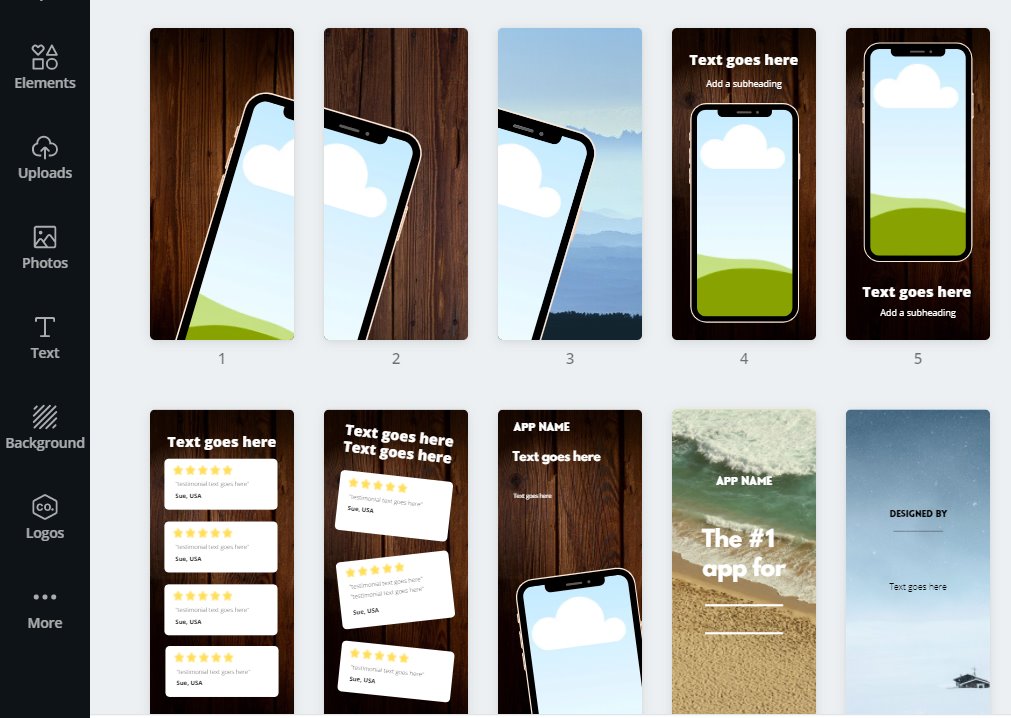
App screenshot design is one of the most important processes & assets you need created when publishing your app on the app store. Once you’ve gone through the process of getting your app designed, creating a clickable prototype and hiring an app development agency to make your iPhone or Android app, you’re getting closer to finally launching your app on the app store. But to maximise your downloads, great android app screenshots & iPhone app screenshots screenshots are a must.
Here are my favourite software programs to help you make the best android app screenshots and app screenshots for the iPhone. Many of these are app store screenshot generators which will allow you to export the app store screenshots in the required sizes for each device.
#1 Canva (my favourite)

Canva is one of favourite software programs for making any type of graphics. And it words extremely well for making app screenshots also. Register for a free account on Canva. While Canva does’t have pre-made app screenshot templates, you can spend an hour or two putting together some very nice designs. Once created, you can resize any design in Canva to a different size with just a few clicks.
Canva App Store Screenshot templates to download
You can download our pre-made app store screenshots for Canva, suitable for both iOS and Android stores.
#2 App Launch Pad
This is a nice image generator. This software will help you to beautiful customized shots for your App Store & Google Play page. Select the best from tons of pre-designed Layouts & Devices for iOS & Android to create your own trendy Google Play & App Store images.

#3 App Toolkit
ApptoolKit is a suite of products built in a single dashboard. It actually goes far beyond screenshots. AppToolkit’s Screenshot Builder makes it easy to create beautiful, custom images for your app store page and export them in the resolutions Apple and Google require.

#4 App Mockup app screenshot generator
This is a very handy free tool to create iOS and Android screenshots. It has a lot of has templates for every type of app, and you can update device frames, layouts, gradients, title and subtitle at the click of a button.

#5 Shotbot
Choose from beautiful ready-made templates. Creating screenshots for the App Store is easy. Give them a caption, select a background color. Drag and drop your app screenshots into our mockup templates.
Export iTunes Connect ready screenshots at once.
With ShotBot, you’ll get a set of 5.5-inch display screenshots that you can upload directly to Media Manager and generate screenshots for every iPhone model.

#6 Appure App Screenshots
Build and manage App Store and Google Play promo images. Generate customized, annotated and localized images for both the Play Store and the Apple App Store.
- Generate all required dimensions in one click
- Upload directly to app stores
- Manage up to 10 apps

#7 Da Vinci Apps
On average, having great promo images in the app store can boost your app installs up to 600%. Create all the image sizes you need in just a few minute. No design skills required. Every template is fully customizable. Choose colors, device mockups, and format your captions. Covers both platforms with detailed device frames and store specific image sizes.

What is ASO?
ASO is the short version of App Store Optimization. After you make your app, there are many features which will impact your app ranking in the store and also your daily app downloads. Optimising all of these elements is called ASO, and is critical to the success of any app.
Some of the areas to optimise are:
- App name
- App subtitle
- App icon
- App screenshots
- App description
- App keywords
There are all covered in our App Starter Kit.
While they may seem like a lot of work to do, they are most definitely worth the effort. It is not use to spend a ton of time making a great app, and then fail to put in the effort to make the app looks great when people are browsing the app store & deciding if you app looks irresistible enough to download. So they are absolutely worth taking your time over.
Tips for creating the best app screenshots:
- Use the maximum number of promo images allowed. Many of the most successful apps use more than 5 promo images. Think about all of your app features and benefits. How is your app going to benefit the users life? Will it save them time, help them to get something done faster, or have their life more fun & interesting?
- Text on all screenshots should be large enough to read while browsing the app store
- Each image should communicate one feature or benefit. If you try and put more than 1 feature per image, things will start to look both cluttered and confusing. So keep it simple & keep to 1 feature per image. If you have more faetures, add more images.
- Include social proof or testimonials in some of your promo images.
Read the app store guidelines for promo images
Apple share some useful info on how you prepare your images here.
Some trends in app store images for both Apple & Android include using one long background across all screenshots, including those all important testimonials and social proof.
Get the App Starter Kit!
Want more app development tips & advice? Book a call with an app consultant today.
Ready to make a mobile app? Save time & money & grab our SUPER useful step by step App Starter Kit. No tech experience needed.

